Saw this on Facebook, playing poker, this morning! WTF! Another warning sign that you are addicted to the internet!

What is she going to tell her child one day?
Labels: humour, social media
By: RexMan | Sunday, April 20, 2008 at 11:35:00 AM | |
Stewart Moss's Technology tip:Here is a great tech tip.How to shutdown your computer (Windows XP) using an email with a special subject line!
Prerequisites:1. Outlook (not Outlook express) I tried this using Outlook 2003 from MS Office 2003.
2. Windows XP (The batch file I am going to show you is for Windows XP, but you can change it for Windows 98 up to Windows Vista)
3. Internet Connection (Duh)
Methodology:Note: If you have any problems during this process, please consult the MS Office documentation about setting up rules.
Step 1:
Make a batch file on your hard drive which will shut down your computer.
Here is an example of my batch file for Windows XP:
@echo off
shutdown -s
I called my batch file "shutdowncomputer.bat".
Step 2:
Open Outlook and go to the "Tools" menu. Choose "Rules and Alerts"

Step 3:
On the opened "Rules Dialog" choose "New Rule"

Step 4:
Choose "Start with a blank rule" and make sure that "Check messages when they arrive" is selected. Click "Next".

Step 5:
Choose the rule to activate with "Specified words in the Subject". Click on "Specified words" hyperlink and add in your subject line you want. The command will fire when outlook sees an email with that subject line. I chose "Shutdown my computer" but I suggest something
way more secure than that!
Click "Next"
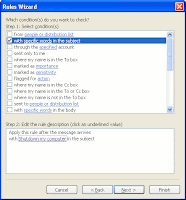
Step 6:
Choose the action "Start Application". It is quite far down the list.

Step 7:
Click on the hyperlink "application" and change the file dialog to "Show all files (*.*)". Choose the batch file to run. Then click "Next".
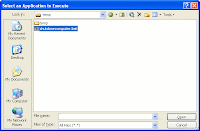
Step 8:
Click "Finish" to end adding a new rule. Outlook will prompt you that this type of rule (to execute commands) can only be run from the client and while the client pc is running.
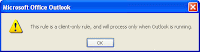
I hope you enjoyed this tech tip!
Stewart Moss
Labels: Computer Tips, Handy Stuff
By: RexMan | Thursday, April 10, 2008 at 4:22:00 PM | |
Hehehe these are funny!
Things Meat Loaf would do for love:
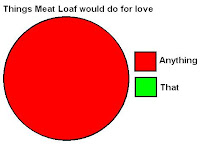
Percentage of boys brought to the yard by respective milkshakes:

Rick Astley would never:
 A
Argetnina:

Labels: humour
By: RexMan | Friday, April 4, 2008 at 1:12:00 PM | |


 Step 3:
Step 3: Step 4:
Step 4: Step 5:
Step 5: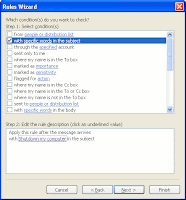 Step 6:
Step 6: Step 7:
Step 7: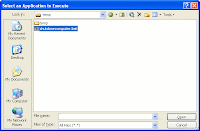 Step 8:
Step 8: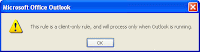
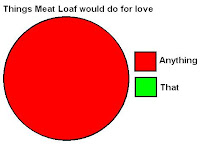 Percentage of boys brought to the yard by respective milkshakes:
Percentage of boys brought to the yard by respective milkshakes: Rick Astley would never:
Rick Astley would never: Argetnina:
Argetnina: